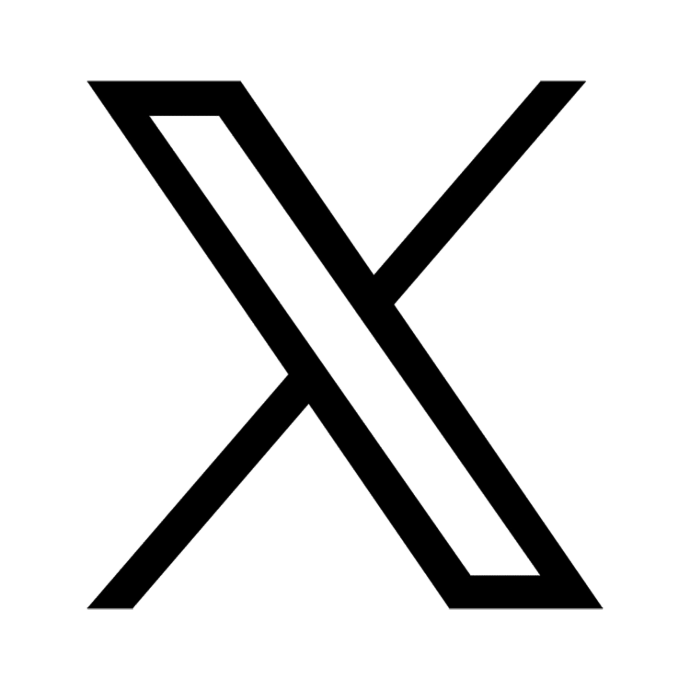Have you ever rage-quit an app? Not because of bugs. Not because of slow internet. But because the experience itself felt like an obstacle course designed to make you suffer.
Maybe it was a checkout process that made
you enter your card details twice.
Maybe it was a website where you couldn’t find a simple setting.
Maybe it was a mobile app that looked beautiful but was impossible to use.
It wasn’t an accident. It was a design failure.
Most companies think a beautiful UI equals great UX. The best UX isn’t noticed. The best UX gets people in and out of your product as fast as possible—while making them want to come back.
But here’s the problem: Most businesses design experiences the way they want users to behave, instead of how users actually behave.
They assume users want to:
· Spend more time on their site or app.
· Engage with every feature.
· Follow their carefully designed pathways.
In reality, users don’t care about your product. They care about getting what they need, with as little friction as possible.
And behind that failure? A broken trinity of IA, UX, and UI—the three forces that separate seamless experiences from frustrating ones.
Most people only notice UI—the part they can see. But UI is just the tip of the iceberg. The real cause of friction often lies beneath the surface—in how information is structured (IA) and how the experience is designed (UX).
· IA (Information Architecture) isn’t just about organizing content—it’s about controlling perception and decision-making.
· UX (User Experience) isn’t just about making things easy—it’s about removing every ounce of friction before users even feel it.
· UI (User Interface) isn’t just about looking good—it’s about guiding behavior at a subconscious level.
If one of these three pillars is broken, the entire product collapses.
So, let’s rip this apart and examine why some products feel effortless while others feel like a usability nightmare.
Information Architecture (IA): The Hidden Skeleton of Every Digital Product
"If users can’t find it, it doesn’t exist." – Jakob Nielsen
IA is Like an Airport’s Layout and Signage—If It’s Wrong, People Get Lost
Ever been in a confusing airport? The kind where:
· Signs contradict each other.
· Terminals feel disconnected.
· You walk 15 minutes only to realize you were going the wrong way.
That’s bad IA in the real world—a system that was never designed for clarity.
Compare that to a well-designed airport:
· Arrivals, immigration, baggage claim, and transport are logically placed.
· Clear signage reduces cognitive load (you never have to “think” about where to go).
· Consistent symbols guide you naturally (restrooms, exits, security).
Digital products need the same principles.
How IA Controls What Users Think Is Important
Most people think IA is just about categorization and search. It’s not.
IA controls what users see, how they navigate, and what they assume is valuable.
Yahoo vs. Google: Two Different IA Philosophies
· Yahoo’s IA Approach (Portal-Style Chaos)
- Yahoo designed its homepage to make users stay longer by stuffing it with news, email, and entertainment.
- The result? A cluttered, overwhelming experience.
· Google (IA Built for Speed and Efficiency)
o One search box. One focus: Get users what they need, fast.
o Result: Google became the most-used website on earth.
Key Lessons:
· IA must serve user intent, not business vanity metrics.
· IA isn’t just about structuring information. It’s about shaping user behavior.
· Great IA feels invisible. Bad IA makes users frustrated without knowing why.
User Experience (UX): The Science of Eliminating Friction
"Design is not just what it looks like and feels like. Design is how it works." – Steve Jobs
UX is Like a Hotel’s First Impression—You Feel It Before You Think About It
Ever stepped into a luxury hotel and instantly felt comfortable? That’s UX in the real world.
· Smell: Signature scents create familiarity.
· Lighting: Warm lights feel cozy; white lights feel clinical.
· Music: Soft, atmospheric sounds create relaxation.
· Staff Interaction: Great hotels anticipate your needs before you ask.
Now imagine walking into a badly designed hotel:
· Flickering fluorescent lights make it feel cheap.
· Unpleasant smells make you uncomfortable.
· A confusing check-in process makes you feel unwelcome.
A website or app’s UX works the same way—it shapes emotions before users even “think” about it.
Spotify: A UX Masterclass in Reducing Friction
Spotify removes all effort from discovering music:
· Auto-generated playlists (so users don’t have to build their own).
· One-tap queueing (vs. older music apps that needed multiple clicks).
· Offline mode (removes frustration when internet isn’t available).
Great UX is invisible. Bad UX makes users work for something that should be effortless.
User Interface (UI): The Aesthetic Layer That Enhances or Destroys Usability
"A user interface is like a joke. If you have to explain it, it’s not that good."
UI is Like a Restaurant Menu—It Shapes How People Interact
Imagine walking into a restaurant and seeing two different menus:
· Menu A (Great UI): Clean layout, well-spaced items, high-quality images, clear pricing.
· Menu B (Bad UI): Overcrowded text, inconsistent fonts, no visual hierarchy.
Which one makes ordering effortless?
Digital UI works the same way. The best UI guides users without them even realizing it.
UI Psychology: How Amazon Uses Color and Placement to Drive Sales
Amazon’s "Buy Now" button is:
· Bold.
· Orange (high-energy, urgency color).
· Strategically placed right where your eyes land.
That’s not an accident. That’s UI psychology.
UI isn’t just about looks—it’s about making interactions effortless.
The Evolution of UX: From Desktop to Mobile-First
Early web design was built for large desktop screens—users scanned pages, navigated through menus, and expected to see everything at once. More space = Denser layouts, side menus, and multi-column formats.
Then mobile came along and forced UX to simplify.
How Mobile Forced UX to Evolve
· Limited space = Hidden menus, full-screen content, scroll-based navigation.
· Gestures replaced clicks.
· Attention spans shortened—users expect instant results.
But not every culture adapted the same way. Japan vs. Western UX: Two Different Approaches
Japan’s UX Philosophy:
- Japanese websites (e.g., Rakuten, Yahoo Japan) still favor information-rich layouts.
- Why? Japanese users prefer seeing everything upfront rather than clicking multiple times.
Western UX Philosophy:
- Western design prioritizes minimalism, white space, and progressive disclosure.
UX isn’t universal—it must adapt to audience behavior and cultural expectations.
IA, UX, and UI Are Not Separate—They Are One System
Great
IA structures information for effortless navigation.
Great UX removes friction before users even feel it.
Great UI enhances usability and guides decisions.
Does your product feel as seamless as a
well-designed airport, a five-star hotel, and a beautiful restaurant menu? If
not, it’s time for a redesign